SCHOOL MEALS INFORMATION

Prices
The price of school lunch as of April 2023 will be;
Juniors - £3.30 per day, £16.50 per week
Nursery - £2.55 per day, £12.75 per week
How to order school meals
1. You can access The School Grid meal selection and payment system on the link below. Please click on Schoolgrid
2. Parents can order from home up to 10 weeks in advance.
3. Accounts are set up by School Grid and parents will receive this information by the email address you have given to the school.
4. There is an 8.55am cut off on the morning for any parents ordering meals and if your child is not going to be in school and you have ordered a meal you will need to remove this also by 8.55am or you will be charged for that meal.
5. Any children with special diets follow instructions below
We advise that parents refer to the special dietary menu specific to their child and select the category of the dish you wish your child to have from the special diet menu. According to the menu your school is following if all choices are available, please see below.
Main Meal 1 - Meat/Meat free option
Main Meal 2 - Vegitarian choice
Cold Roll/Jacket Potato -
By selecting the category this tells the kitchen staff which option to prepare from your special diet menu. If you keep a copy of the current menu that's running in your Child's school next to your special menu this will help you.
Making Payments on SchoolGrid
The following payment methods are available now. You can:
-
Make a card payment through your SchoolGrid account by clicking on ‘Account’ then ‘Make Card Payment' (if you login using a mobile phone you will need to select the 3 lines at the top right hand side first of all and then select 'Account').
-
Set up a Direct Debit through your SchoolGrid account, by clicking on 'Account' then 'Direct Debit' (if you login using a mobile phone you will need to select the 3 lines at the top right hand side first of all and then select 'Account'). You then need to select 'Sign Up' and confirm the set up following the direct debit guarantee page.
How Card Payments Work:
You need to ensure that you have enough credit balance on your account to cover the orders you are placing. For example, if you wish to order 1 meal, you need at least £3.30 credited on your account. If you wish to place a week's worth of meals (Mon-Fri), you need to have at least £14 on your account.
Each time your child has a meal, your account will be charged accordingly and you will have £3.30 deducted from your credit balance. You can top up your account as often as you like - daily, weekly, monthly, etc. If you do not have credit on your account, or an active Direct Debit set up, then you will receive an error message when trying to place an order reminding you to either make a card payment or set up a Direct Debit.
How Direct Debit Works:
SchoolGrid collect your Direct Debit on HCL's behalf on a monthly basis and they are collected in arrears. You are only charged for the meals that are collected at lunchtime so your direct debit amount can vary depending on the amount of meals taken.
The date is on or around the first of the month, depending on if the first falls on a weekend or a bank holiday. You can change this to on or around the fifteenth of the month by going to the ‘Account’ then ‘Direct Debit’ section. You just need to click on the ‘Change Collection Date’ button.
SchoolGrid send you out a statement on the caterer's behalf around two weeks prior to your collection and this will tell you the exact date it is going to be collected and how much the collection is going to be. It also details all of the meals that are included in the collection.
You will be able to log into your SchoolGrid account as often as you like and it will give you a running total of what your direct debit is going to be.
HCL Grid orders & payments Link
Place orders or make payment
HCL Grid Guidance
Place orders or make payment